The query you provided is selecting the employee_id, department, and salary columns from the company table. It is ordering the results by employee_id and then applying a LIMIT of 5 rows. Additionally, it includes an OFFSET of 3, meaning it will skip the first 3 rows and start retrieving results from the 4th row onward.
Here's the modified query:
sqlSELECT employee_id, department, salary
FROM company
ORDER BY employee_id
LIMIT 5 OFFSET 3;
This query will retrieve 5 rows from the company table, starting from the 4th row (due to the OFFSET 3) and ordered by employee_id.
Note: The table name company is used as an example here. Make sure to replace it with the actual name of your table in the database.
To sort the result of your query in descending order, you can use the DESC keyword in the ORDER BY clause. Here's the modified query:
sqlSELECT employee_id, department, salary
FROM company
ORDER BY employee_id DESC;
In this query, the employee_id, department, and salary columns are selected from the company table. The ORDER BY clause is used to sort the results in descending order based on the employee_id column.
If you want to sort by multiple columns, you can specify them separated by commas within the ORDER BY clause. For example, to sort by department in ascending order and then by salary in descending order, you can modify the query as follows:
sqlSELECT employee_id, department, salary
FROM company
ORDER BY department ASC, salary DESC;
In this modified query, the results will be sorted first by the department column in ascending order and then by the salary column in descending order.
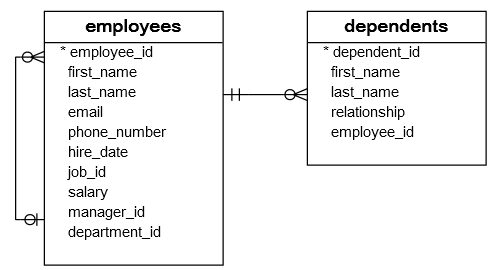
No comments:
Post a Comment