SQL FETCH
Summary: in this tutorial, you will learn how to use the SQL FETCH clause to limit the number of rows returned by a query.
Introduction to SQL FETCH clause
To limit the number of rows returned by a query, you use the LIMIT clause. The LIMIT clause is widely supported by many database systems such as MySQL, H2, and HSQLDB. However, the LIMIT clause is not in SQL standard.
SQL:2008 introduced the OFFSET FETCH clause which has a similar function to the LIMIT clause. The OFFSET FETCH clause allows you to skip N first rows in a result set before starting to return any rows.
The following shows the syntax of the SQL FETCH clause:
Code language: SQL (Structured Query Language) (sql)OFFSET offset_rows { ROW | ROWS } FETCH { FIRST | NEXT } [ fetch_rows ] { ROW | ROWS } ONLY
In this syntax:
- The
ROWandROWS,FIRSTandNEXTare the synonyms. Therefore, you can use them interchangeably. - The
offset_rowsis an integer number which must be zero or positive. In case theoffset_rowsis greater than the number of rows in the result set, no rows will be returned. - The
fetch_rowsis also an integer number that determines the number of rows to be returned. The value offetch_rowsis equal to or greater than one.
Because rows are stored in the table in an unspecified order, you should always use the FETCH clause with the ORDER BY clause to get consistent output.
Many database systems support the OFFSET FETCH clause including Oracle Database 12c+, PostgreSQL 10+, and Microsoft SQL Server 2012+. However, each database system implements the OFFSET FETCH clause differently with some variances.
The OFFSET FETCH clause is typically used in the client or web applications that require pagination. For example, if each page has ten rows, to get the rows of the second page, you can skip the first ten rows and returns the next ten rows.
SQL FETCH examples
We will use the employees table in the sample database for the demonstration.
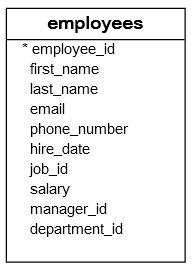
The following statement returns the first employee who has the highest salary:
SELECT
employee_id,
first_name,
last_name,
salary
FROM employees
ORDER BY
salary DESC
OFFSET 0 ROWS
FETCH NEXT 1 ROWS ONLY;Code language: SQL (Structured Query Language) (sql)In this example, first, the ORDER BY clause sort the employees by salary from high to low. The OFFSET clause skips zero rows and the FETCH clause returns the first row.
The following statement sorts the employees by salary, skips the first five employees with the highest salary, and fetches the next five ones.
SELECT
employee_id,
first_name,
last_name,
salary
FROM employees
ORDER BY
salary DESC
OFFSET 5 ROWS
FETCH NEXT 5 ROWS ONLY;Code language: SQL (Structured Query Language) (sql)Summary
- Use the SQL
FETCHclause to limit the number of rows returned by a query. - The SQL
FETCHclause skips N rows in a result set before starting to return any rows.
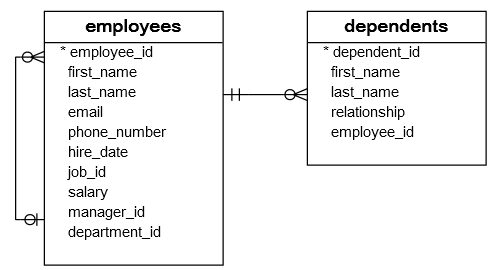
No comments:
Post a Comment